Is Your Website Considered “Secure” By Google?
What Is All This Fuss About HTTPS And Why Should You Care?
Well I am here to break it down for you on how this small change to your website to be considered “Secure” by Google, can impact your company’s credibility, website performance and ultimately sales. Sounds important right… let’s get started!
What Is The Difference Between HTTP vs. HTTPS?
HTTP (Hypertext Transfer Protocol) is the underlying protocol used by the World Wide Web that defines how communications are formatted and transmitted, and what actions servers and browsers should take in response to various commands. HTTP is now considered an outdated protocol for communication, and while it worked fine for a while, HTTP does not provide secure connections that today’s world requires.
This means your website is vulnerable for anyone to eavesdrop on the connection and steal or manipulate any data passed back-and-forth between your website and the visitor. This includes any information that the visitor might enter into your website such as logins, passwords, names, addresses, phone numbers, credit card info, etc. that you and your visitors would like to keep private and secure. This is where HTTPS (Hypertext Transfer Protocol Secure) comes in to provide a secure connection by encrypting the data, making it unusable for any eavesdroppers.
How Does This Effect My Business?
Since cyber security is at the top of everyone’s priority list, Google has taken notice and stepped up their notifications to website visitors so that they can make educated decisions on the website’s that they visit, provide information to and conduct business with.
In the recent past, your HTTP website would be marked with a subtle information icon prompting the visitor to read more about the website and potential security vulnerabilities. With the newest release of Chrome, HTTP websites will now be flagged “Not Secure” with a red warning sign next to your website’s URL. You can imagine as a website visitor this is going to be an alarming deterrent not to visit or conduct business with your website.
Having a website flagged as “Not Secure” hurts the credibility of your company and makes the visitor second guess whether or not you are a trustworthy company that they want to do business with. These are not exactly the warm thoughts that you hope your prospects and customers to have when engaging with your company. Providing a secure connection for your visitors to do business with you, should be thought of as another way to provide good customer service by protecting their information.
Also, since Google is behind this shift, having a HTTP website will also affect your SEO rankings as they give preference to secure websites over non-secure websites. This could result in a competitor having preference over you, consequently attracting more visitors with higher engagement which means lower website visitors, engagement and conversions to sales for you.
How Do I Make The Switch From HTTP to HTTPS?
Step 1: Obtain SSL Certificate
SSL (Secure Sockets Layer) is the standard security technology for establishing an encrypted connection between a server and a browser. This link ensures that all data passed between the server and browser remains private and secure. SSL certificates must be obtained from a trusted certificate authority that will confirm that you are a real business and that the website is a real website for your business.
Step 2: Install Onto Web Server
Once you receive the SSL Certificate, you will need to install it on your server. Installation instructions vary based on Web Server.
Step 3: Migrate to HTTPS
You will then need to migrate your website to HTTPS. You can do this by changing the protocol in your URLs to HTTPS, then use 301 redirects for any subdomains. From there it is important to go through each page of your website and confirm that it is secure, as links to outside websites and images could be considered not secure and need to be updated.
All Done:
When this is completed, your website visitors will see that you have an SSL certificate by the green lock indicator next to your URL and know that this is a safe and legitimate website that they can feel confident in doing business with. Google will also recognize this designation and take it into consideration when recommending websites on search results.
Make The Switch!
Ready to have your website transitioned from HTTP to HTTPS? Contact us at PetroPages, and one of our friendly and knowledgeable web developers will review your website’s specifics to determine your needs, make recommendations and take care of all needed steps for making the switch!


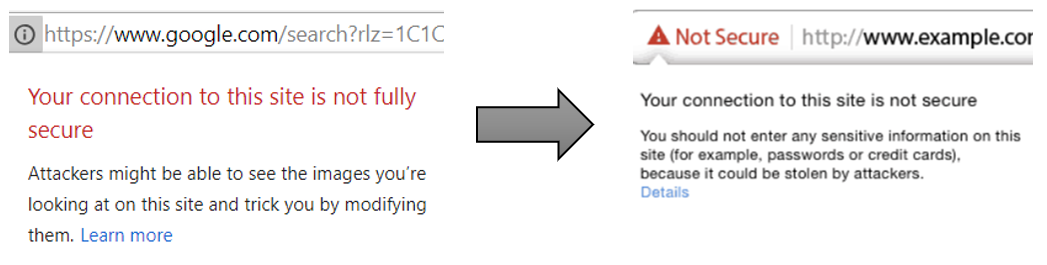
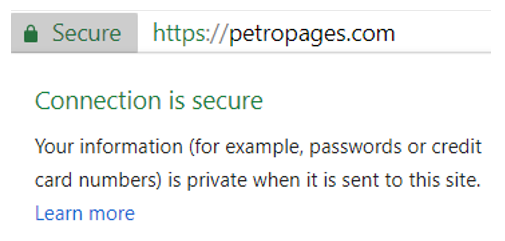
 Vestibulum id ligula porta felis euismod semper. Maecenas sed diam eget risus varius blandit sit amet non magna.
Vestibulum id ligula porta felis euismod semper. Maecenas sed diam eget risus varius blandit sit amet non magna.

